Audio Solutions Question of the Week: How Do I Change the ATN3600L Stylus on the AT-LP60X Line of Turntables?
Question: How do I change the ATN3600L stylus on the AT-LP60X line of turntables?
Answer: Even though the various AT-LP60X turntable models have a permanently attached cartridge, you may change out the ATN3600L stylus. The process is not difficult, but if the stylus is not properly seated into the cartridge, the audio may not sound as intended. Follow the steps below to remove the old stylus and install the replacement stylus.
Step #1 – Grab hold of the stylus body and rock the stylus body downward.
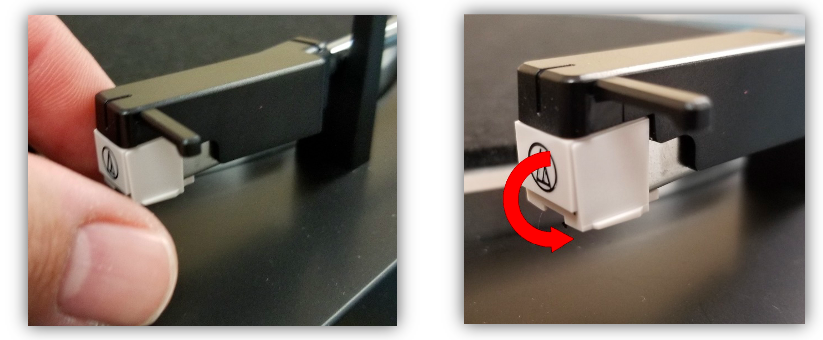
Step #2 – Continue to rock the stylus body downward and completely remove the stylus body tab from the bottom of the cartridge.
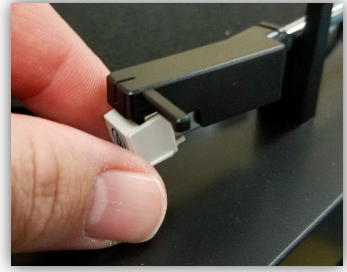
Step #3 – Before trying to install your new ATN3600L stylus, make note of the tab on the stylus body and the slot on the bottom of the cartridge.
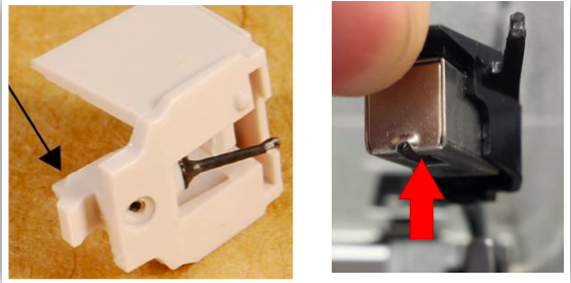
Step #4 – Holding the sides of the stylus body, insert the tab on the stylus into the slot on the bottom of the cartridge.
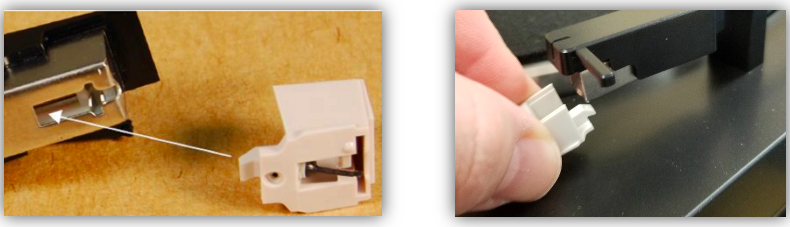
Step #5 – Keeping the tab in the slot, swing the stylus body upward (the opposite of how you removed the stylus). Be careful not to touch the needle during this process.
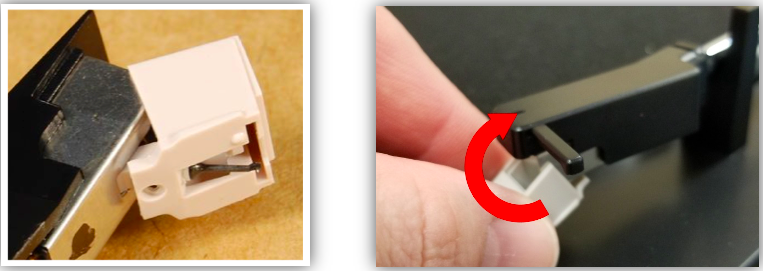
Step #6 – Snap or click the stylus body into place. There should be no gap between the top of the stylus body and the headshell. Confirming this will help identify that the stylus is properly seated into the cartridge.
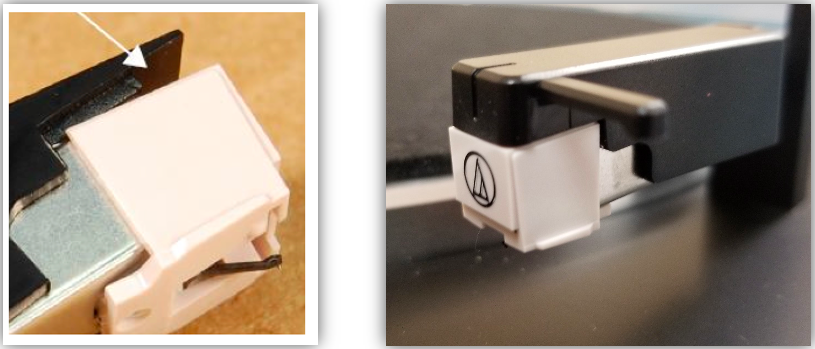
You have now successfully installed your new ATN3600L stylus and are ready to enjoy more music thanks to your Audio-Technica Audio Solutions Team! As always, our Audio Solutions Department is here to help should you have any additional questions.