
Question: How do I change the eartips on the ATH-SPORT7TW?
Answer: The ATH-SPORT7TW true wireless in-ear headphones will help keep you motivated and moving during your workouts—with absolutely no wires to get in your way! The product includes silicone eartips in four sizes (XS, S, M, and L). Also included are a pair of COMPLY™ foam eartips and four pairs of ear fins.
*1 At the time of purchase, M-size eartips/ear fins are attached to the main unit.
*2 For details on usage, maintenance, and replacement of COMPLY foam eartips see the COMPLY website.
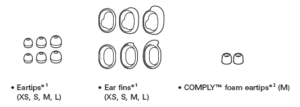
Choosing eartip size
The product includes silicone eartips in four sizes (XS, S, M, and L). At the time of purchase, the M-size silicone eartips are attached.
To ensure the best sound quality, select the eartip size that is best suited for you, and adjust the eartips inside your ear for a snug fit. It may be difficult to hear bass sounds if the eartips do not fit snugly in your ears.
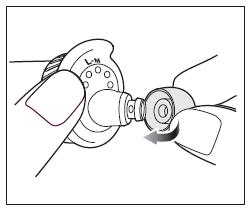
Replacing the eartips
To replace the eartips, remove the old eartip and attach the new eartip by pushing it onto the headphone at an angle (see figure). Push firmly on the eartip so that the inside of the eartip expands, and push the eartip onto the post as far as it will go.
Replacing the ear fins
The product includes silicone ear fins in four sizes (XS, S, M, and L). At the time of purchase, M-size silicone ear fins are attached. Select ear fins that fit your ear, and install them.
- Remove the ear fin by pulling it off the rear of the unit and pushing it forward over the eartip. Then fit the new ear fin on the headphone, hooking the notches in the ear fin onto the nubs on the headphone's outer rim.
- Confirm that you are installing the left and right ear fins to the correct headphone.
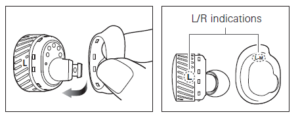
If you have further questions, feel free to contact the Audio Solutions Department for assistance.