
Question: How do I clean my Audio-Technica microphones?
Answer: It is important to keep your microphones as clean as possible. While a necessary task, cleaning microphones can be a quick and easy process. Before you begin, unplug your microphones from any connected devices and remove any replaceable batteries. If a microphone has a removable metal grille, as most handheld microphones do, unscrew the grille and clean it while it is separated from the diaphragm and electronics of the microphone. Internal windscreens should likewise be removed from the grille and cleaned separately.
There are two recommended cleaning solutions and methods. The first uses a disinfectant soap or dishwashing detergent and the second uses ethyl or isopropyl alcohol. Read on to learn which solution/method to use with which products.
Please note, these cleaning instructions are based on general hygiene guidelines from the CDC, but they should not be understood as an effective means of disinfecting surfaces to prevent the spread of the novel coronavirus (COVID-19). Please consult the proper agencies or specialists for such information.
Solution #1:
Dissolve disinfectant soap or dishwashing detergent in water so that it is around 0.5% of the mixture (1 teaspoon of soap per quart of water).
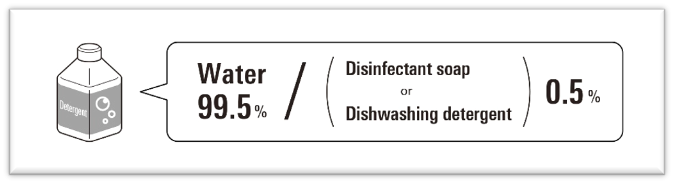
Solution #2:
Dissolve ethyl or isopropyl alcohol in water so that the alcohol is 70% of the mix, or use off-the-shelf 70% isopropyl alcohol.
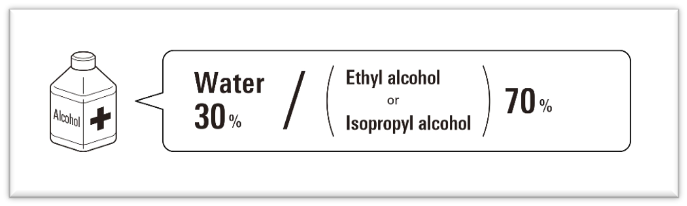
Method #1:
*Cleaning solution with detergent*
Dip a soft cloth into the cleaning solution, wring out excess liquid, and wipe the surface of the product with the cloth.
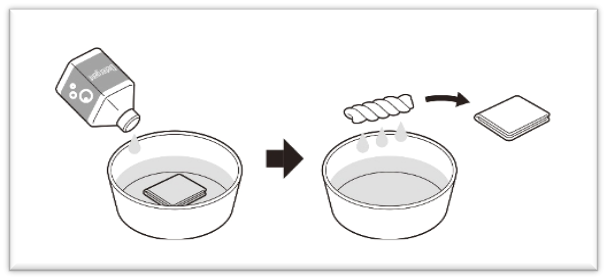
Method #2:
*Cleaning solution with alcohol*
Place the cleaning solution in a clean spray container, spray the solution onto a soft cloth, and wipe the surface of the product with the cloth.
**Do not spray solution directly onto the products**
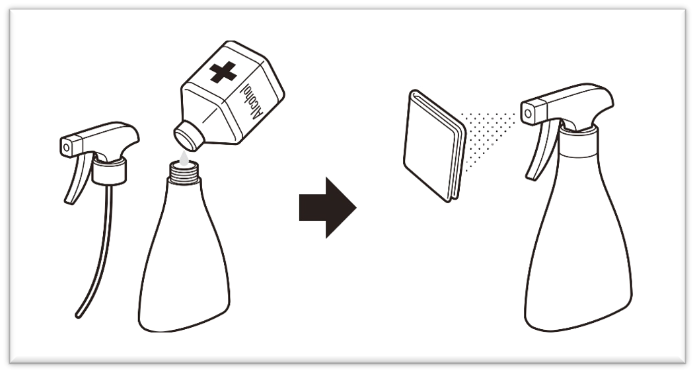
Head casings and handles of microphones may be cleaned with either solution #1 or #2. After cleaning, make certain to wipe the cleaned surface with a soft cloth that has been wetted with water and wrung out. Then wipe the product with a soft dry cloth to remove any moisture. When cleaning condenser microphones, take extra care that no moisture comes in contact with any of the internal electronics, which may cause damage to the product. Use this same process with solution #1 to clean cables, booms, and conference system microphones.
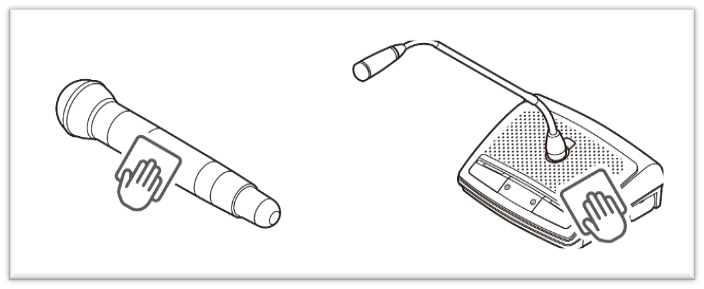
To clean a windscreen, first remove it from the microphone. Soak the windscreen in solution #1 and softly rub the solution into the foam. When finished, rinse the windscreen with water, then use a dry cloth to absorb the moisture and dry the windscreen thoroughly.
To clean other Audio-Technica electronics such as automixers and wireless microphone receivers, use solution and method #1 to wipe down the components.
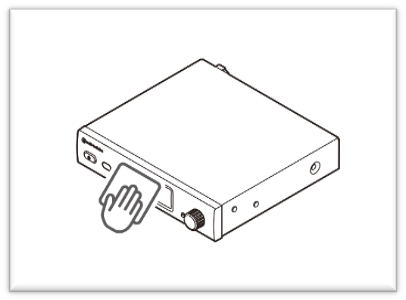
Again, after cleaning any Audio-Technica product, make certain to wipe the cleaned surface with a soft cloth that has been wetted with water and wrung out, then wipe up any moisture with a soft dry cloth until the product is thoroughly dry. It is important that all components be completely dry prior to plugging the components back into any electronic circuits.
Important Safety Measures:
- Do not use detergent intended for cleaning laundry, toilets, or kitchen extractor fans, which might damage products.
- Before cleaning, check precautions and proper uses of detergent/solvent to be dissolved.
- Prepare cleaning solution only at the time of cleaning. Do not store any leftover solution.
- Keep away from small children to avoid accidental swallowing.
- When using the solution with alcohol, provide sufficient ventilation and do not ignite a flame while cleaning (solution #2 is flammable).
- Use alcohol-resistant container for the solution with alcohol.
- Do not disassemble products for cleaning other than as instructed above.
- Wear latex gloves, face masks, and safety goggles while cleaning to prevent allergic reaction or infection from contaminated surfaces.
- Warranty is not provided for any physical changes in exterior parts due to these cleaning methods or any defects due to incorrect cleaning.
- Do not clean contact points/terminals/connectors. Doing so may lead to product failure or damage.
- These cleaning methods are more thorough than those listed in the product instruction manuals. If followed correctly, these methods will not harm the functioning of a product, but may cause some cosmetic changes, such as discoloration of the product surface.
If you have further questions about cleaning your Audio-Technica microphones, please contact the Audio Solutions Department.