
Question: How do I listen to music on my smartphone using just one in-ear headphone?
Answer: Most often we listen to our music with both in-ear headphones to get a full stereo image of the music. There are times, however, when it is necessary or desirable to listen with just one headphone, leaving the other ear open to hear what’s happening around us. True wireless headphones such as our ATH-ANC300TW are great for doing this. But it’s not as easy as just leaving one headphone out of your ear because music is usually recorded in stereo. For example, a guitar and snare drum may only be playing in the left channel and leaving your left headphone out would result in you not hearing those instruments. As Matthew McConaughey’s character said in the movie Dazed and Confused, “Not to worry!” There is a solution to this problem. You simply need to put the smartphone into mono mode. In other words, you need to combine the audio from both the left channel and the right channel onto one single channel. Below are instructions for doing this on an iPhone and on an Android device. Note that your menu options may be slightly different than those shown, but these instructions should get you close enough to figure it out.
iPhone
- On the iPhone home screen touch “Settings.”
- On the Settings screen touch “General.”
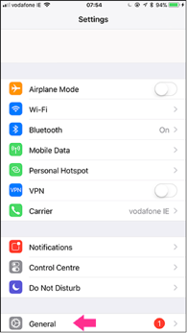
- On the General screen touch “Accessibility.”

- On the Accessibility screen find “Mono Audio” and turn it on.

Android
- On the home screen touch the settings icon.
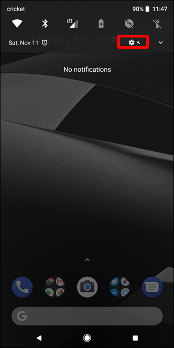
- On the settings screen touch “Accessibility.”
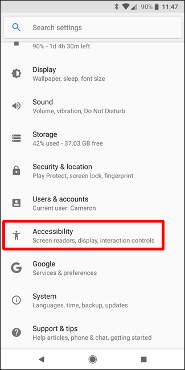
- Find “Mono audio” and turn it on.
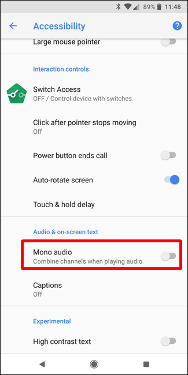
Note, if you are using a Samsung Galaxy:
- On the accessibility screen touch “Hearing.”
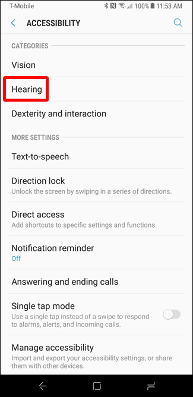
- Find “Mono audio” on the Hearing screen and turn it on.
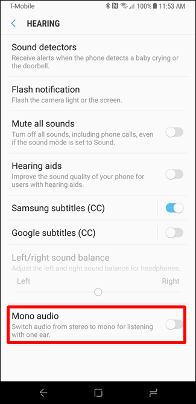
If you have further questions, feel free to contact the Audio Solutions Department for assistance.