Question: How do I use the automatic frequency scan function on the 3000 Series Wireless IEM System?
Answer: Good frequency coordination is one of the keys to the successful operation of any wireless system, whether you are using one system or multiple systems simultaneously. Other RF signals, from digital TV broadcasts or public safety communications, for example, may be in use around you so you will want to ensure that the frequencies you choose for your wireless IEM systems are free from these predictable sources of interference. To make matters a bit more complicated, however, unpredictable sources, such as digital signal processors (DSPs), LED video displays, lighting dimmers and things you might never imagine to be an issue, may emit noise on radio frequencies, and this radio frequency interference (RFI) also needs to be taken into consideration. This is where the automatic frequency scan function comes into play. To assist you with obtaining the best frequency coordination scenario in your environment, the 3000 Series Wireless IEM body-pack receivers have this function, allowing them to identify clear and compatible frequencies without the aid of frequency coordination software.
Before you begin, please note the following:
- If the procedure times out after an extended period where there has been no action, you may need to restart the process from the beginning.
- To move one step back in the procedure, press the Back button.
- To cancel and return to the home screen, press, and HOLD the back button.
- Power on all ATW-T3205 transmitters in your installation. Press the Power button to turn the transmitter on. The display lights and the main screen is displayed. Press and hold the BACK button on the transmitter's main screen (for about 2 seconds) to start the transmitter with the RF output turned off (RF OFF mode). It is important to start the transmitter with the RF output turned off as it affects the results of the automatic frequency scan.
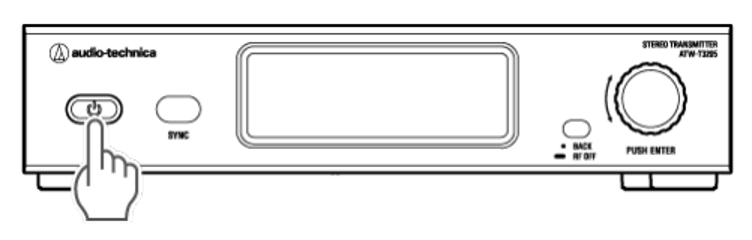
- Power on all ATW-R3250 body-pack receivers in your installation. Turn the on/off volume knob on the receiver to turn power on. The indicator LED illuminates and the main screen is displayed.
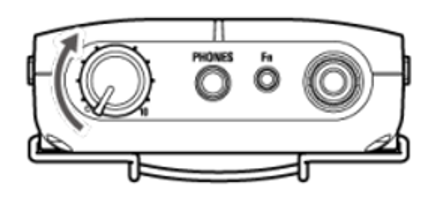
- Perform an automatic frequency scan to analyze the surrounding radio frequency (RF) environment and set the available frequencies. Note: When delivered, the transmitter and receiver are set to the same frequency as the factory default. After performing the scan, the frequency found can be synchronized via IR SYNC with the transmitter.
- From the menu screen, press the UP/DOWN button to select “SCAN” and press the SET button

- Select “Group Scan” and press the SET button.
- Select “Group” or “Full Group.” A “Group” scan will check the frequencies in a selected group, a “Full Group” scan will check the frequencies in all groups. In this example, we are going to be using the “Full Group” scan, so select “Full Group” and press the SET button.
- Select the scan sensitivity from “Normal,” “Low” or “High” and press the SET button. “Low” gives priority to stable operation. “High” gives priority to the number of channels. The scan starts, please wait a moment.
When the scan result screen appears, check the screen.
- If “Group” had been selected, the number of open channels available for the selected group would be displayed. Since we selected “Full Group,” however, you can check the open channels of all groups by pressing the UP/DOWN button.
- If “Retry” is displayed, scan again.
- SYNC the receiver to the transmitter.
- Press the SYNC button and place the IR sync window of the receiver so it is facing the IR sync window of the transmitter.
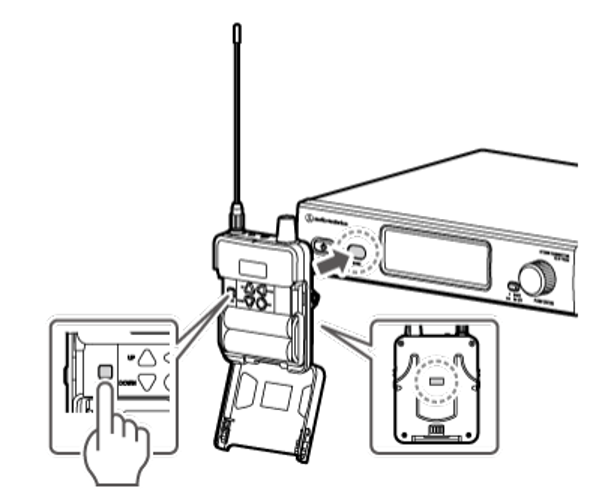
- Wait several seconds until communication is established. Once the transmitter and receiver are synchronized, the “RX SCAN DATA” screen will appear on the transmitter.
Repeat the procedure for each remaining IEM system, making certain that the transmitter from each previously paired system is on and transmitting.
If you have any further questions on using the automatic frequency scan function on your 3000 Series Wireless IEM Systems, please contact the Audio Solutions Department.