Question: What are the new A-T Connect app features for the ATH-TWX9 earbuds?
Answer: The ATH-TWX9 boasts a wide variety of customizable features within the A-T Connect app. In this article we will provide an in-depth look at many of these unique features and how they will allow the user to create a listening experience that is best suited to them.
Like the ATH-CKS50TW, the ATH-TWX9 earbuds are also compatible with Sony 360 Reality Audio. Once connected to the A-T Connect app, you will be prompted to set up the earbuds for use with Sony 360 Reality Audio applications. This will entail taking photos of both your left and right ears to measure the shape of each. The A-T Connect app will provide thorough instructions for taking the photos, and once taken, your photos will be transmitted to the supported service of your choice to optimize your listening experience.
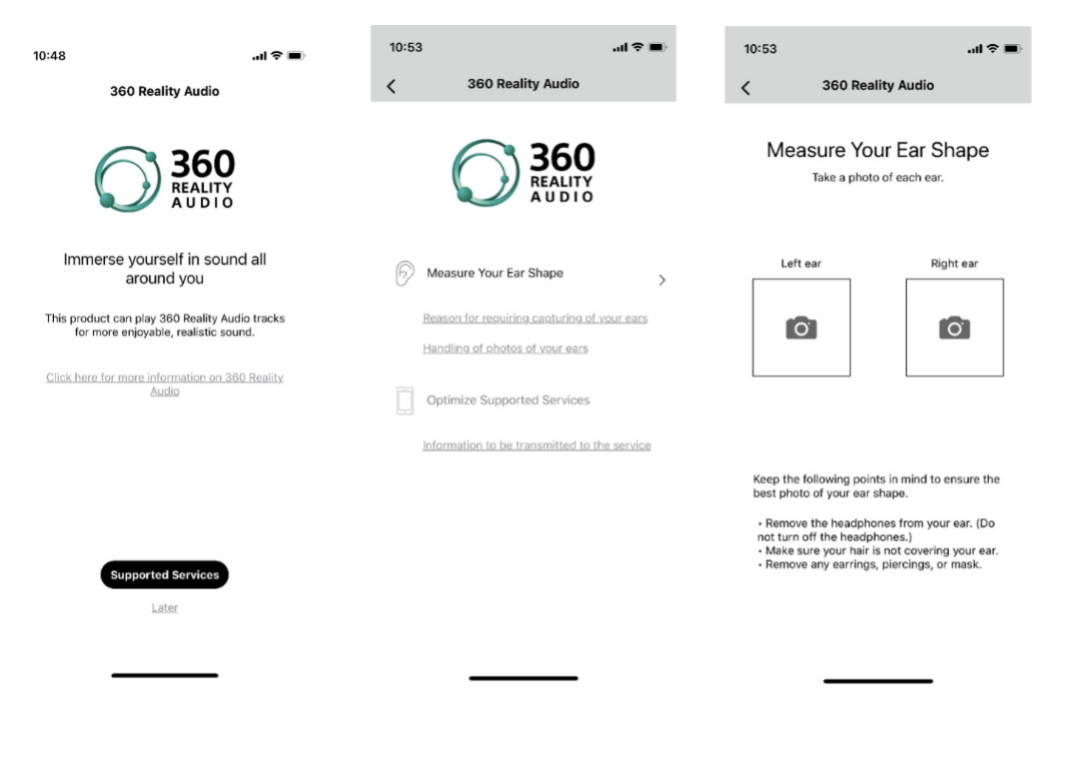
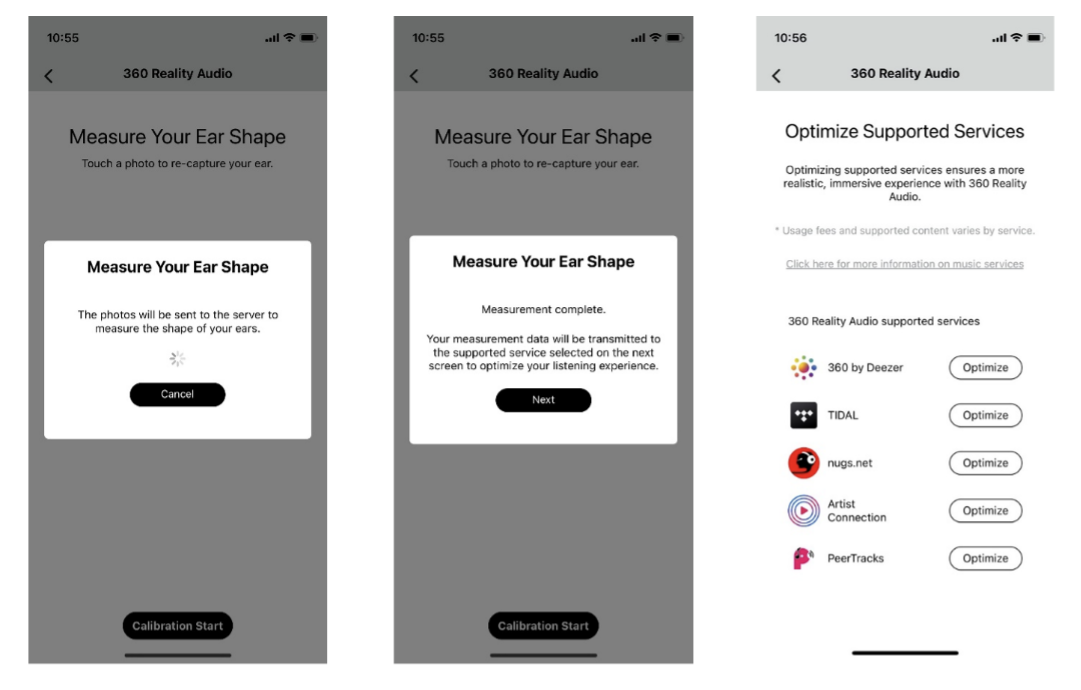
The ATH-TWX9 also allows for customizable equalization and balance within the application. There will be a few selectable EQ presets to choose from, as well as the option to create your own custom equalization. This EQ will save to your ATH-TWX9, so the next time the headphones are connected the saved EQ will be active.

If you wish to store a custom EQ setting in the app, you can do so by pressing SAVE. This action will prompt you to name the new setting. Once you’ve named and saved the setting, it will appear under the “My Setting” option with your equalization presets.

The left/right balance can also be changed through the app. To adjust this you can either drag the slider or press the <L and R> paddles (for more fine-tuned adjustments). Just like the equalization, the setting will be saved to the headphones and recalled when the ATH-TWX9 and the app are reconnected.
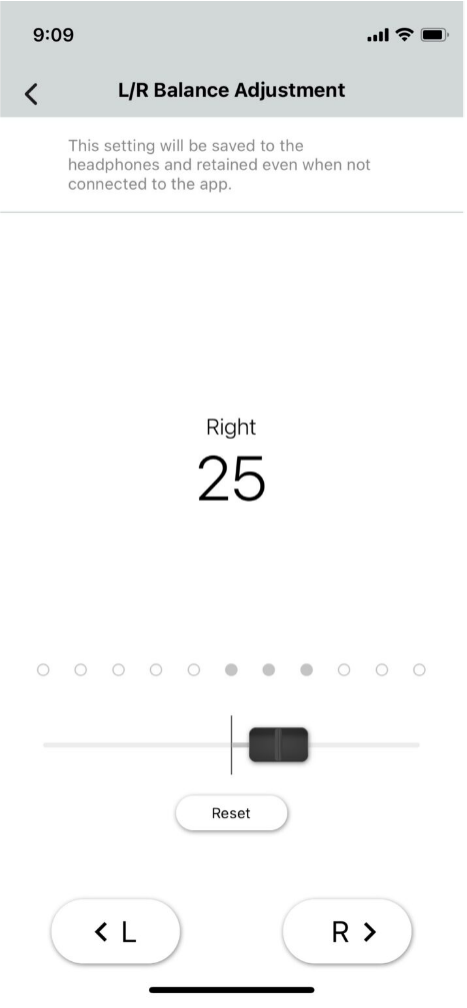
When it comes to Noise-Cancelling the ATH-TWX9 will prompt you with the option to Optimize. When this is selected, the earbuds will measure the ambient noise to set the optimal level of Noise-Cancelling for your surroundings. This feature can be found in the Ambience Control section of the app and will only take 10-15 seconds to complete.
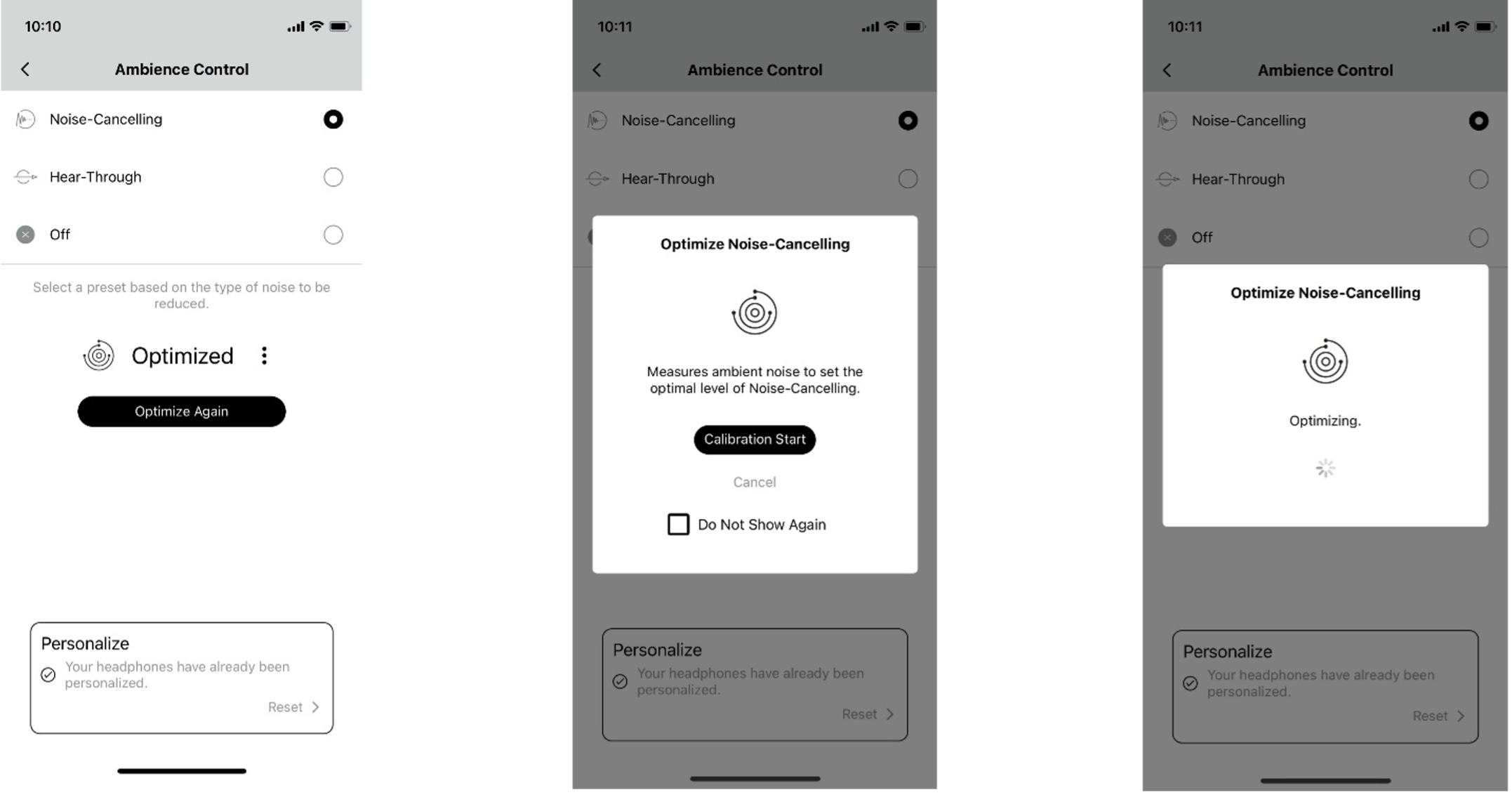
While you can select to optimize the Noise-Cancelling, the A-T Connect app does give you the ability to select a preset Noise-Cancelling level instead. The available presets are Airplane, Train, On The Go, Office/Study, and Home, and you can select the option best suited for your situation.
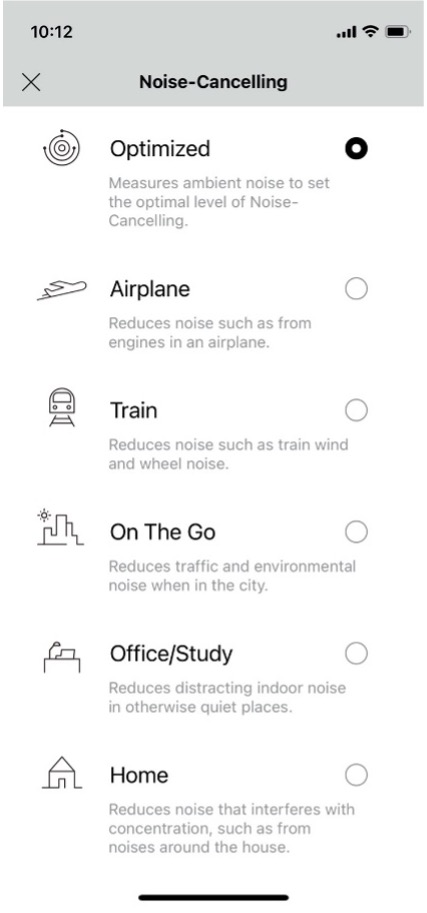
The ATH-TWX9 also has an adjustable Hear-Through function. In the Quick Hear-Through section of the app, you can adjust the level of Hear-Through between Natural (normal) and Strong and select to either mute or lower the audio volume when Hear-Through is enabled. For even more fine tuning, in the Ambience Control section, you can adjust the level of Hear-Through in multiple steps.
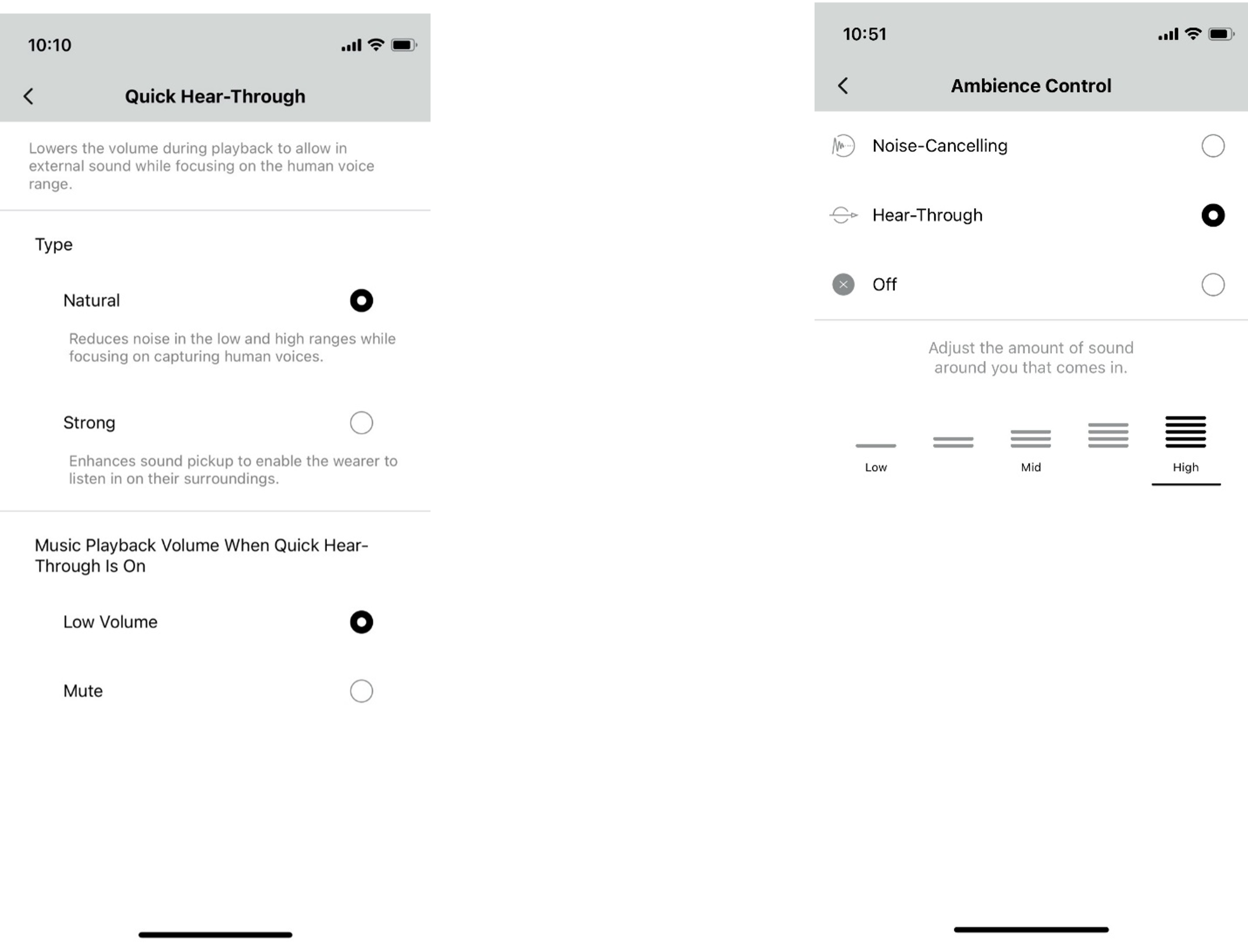
The ATH-TWX9 does support custom button mapping for both sensors and buttons on the left and right earbuds in the Key Assign section. This allows the user to easily create a system that feels most intuitive to them. Along with this, there is also an option to adjust how sensitive the touch sensors are on the side of the earbuds.
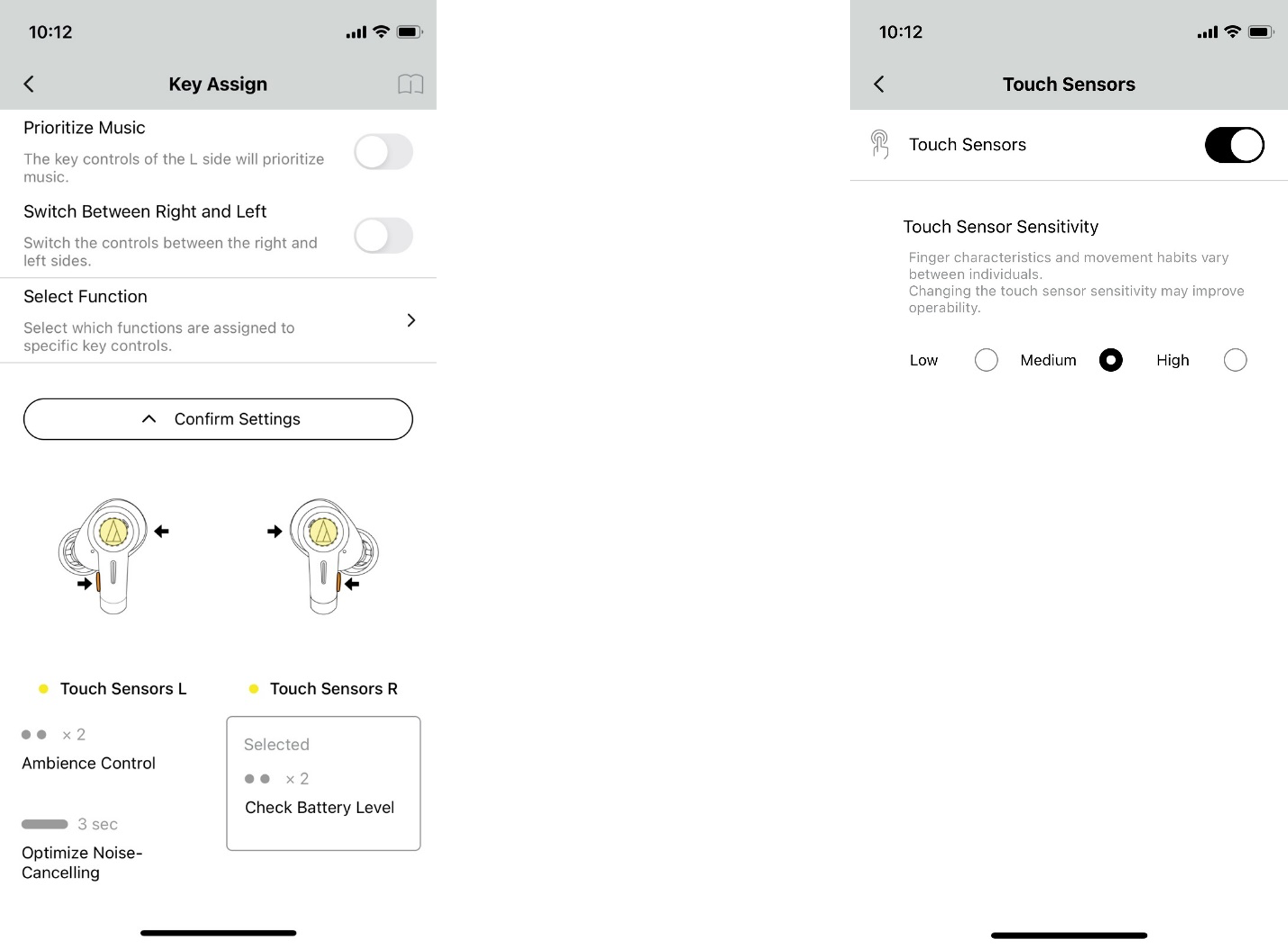
The last feature that is new to the ATH-TWX9 is the ability to manage connected devices. This allows the user to see what the earbuds are connected to, as well as allow for quick and easy switching between devices from the app instead of the device itself.
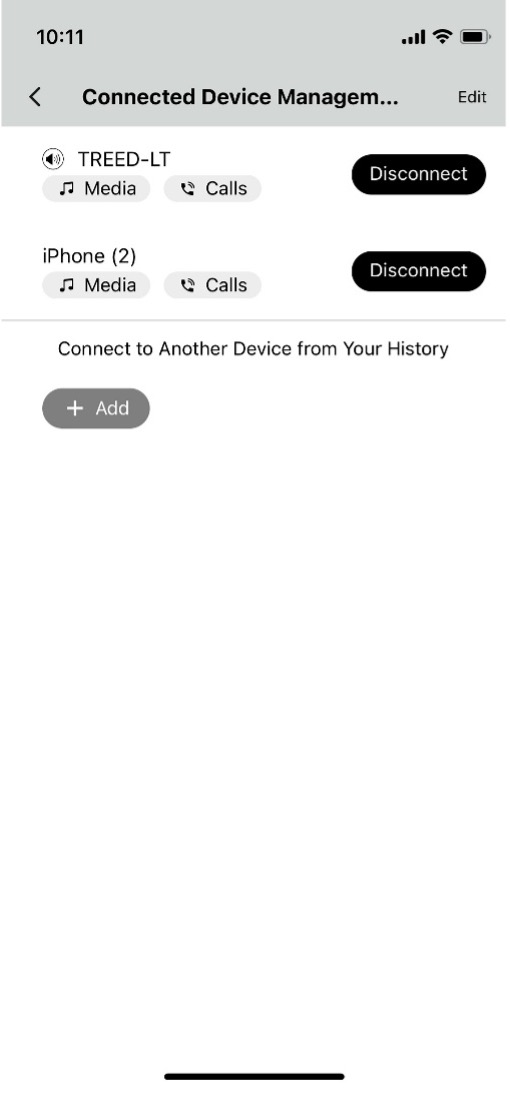
Along with the features mentioned in this article the ATH-TWX9 also offers features such as Low Latency Mode, Adjustable Volume Steps, Side Tone, Bluetooth Codec and Guidance Tone Selection. These features can be adjusted or enabled/disabled from their respective sections within the A-T Connect app. If you have any additional questions regarding the ATH-TWX9 or the A-T Connect app, please contact the Audio Solutions Team for further assistance.