Question: What causes Bluetooth interference?
Answer: Bluetooth technology was originally designed in 1994 by Ericsson Denmark as a wireless alternative to transferring data short distances over RS-232 cables. The name “Bluetooth” comes from King Harald Gormsson, whose nickname was “Blåtand,” which is “Bluetooth” in Danish. The Bluetooth logo is a combination of the Runic characters H and B, the initials of Harald Bluetooth. The intention for this new wireless technology was to transfer short data packets from devices at short distances. The two devices would create a short term PAN (personal area network) and use the ISM (industrial, scientific, and medical) band, which is unlicensed between 2.400 and 2.485 GHz. Doing so would allow for the signal, once initiated, to frequency hop to avoid interferences. Bluetooth technology does a lot behind the scenes and often, seemingly, “just works,” but there are still a lot of ways Bluetooth signals may be interfered with, causing issues with the initial pairing as well as dropouts and signal skipping.
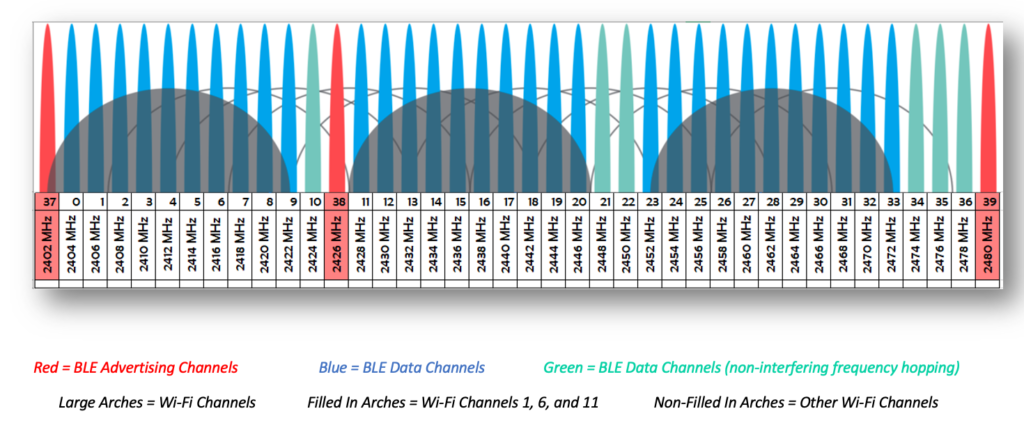
To better understand RF signals in the 2.4 GHz spectrum, take a look at the diagram above, which shows Bluetooth channels as well as Wi-Fi channels. The thinner Bluetooth channels take up less space and have different purposes. The advertising channels are the frequencies where Bluetooth receiving devices are consistently checking to see if there are any new devices to pair with. The pairing process consists of the receiving devices checking to see if there are any transmitting devices on these channels saying, “I’m here and I want to pair.” After the two devices have completed their pairing connection, they choose an open Bluetooth channel and begin their bidirectional transmission. If there is interference between the two devices, they may frequency hop at 1,600 hops per second to a determined pattern of channels.
The Wi-Fi channels in the diagram are much wider and take up more spectrum. If there is excessive Wi-Fi in the same area this will use up many potential Bluetooth channels. Also, if the Bluetooth devices are in close proximity to a Wi-Fi transmitting device (router), this can cause interference and other performance issues. As with any RF device, as you get closer, the signal strength intensifies. When your Bluetooth device is in close proximity to a Wi-Fi device, your Bluetooth device may have to hop to an open channel if the original Bluetooth channel occupies the same space as the Wi-Fi channel. Many Wi-Fi routers transmit on multiple channels simultaneously, and if there are excessive Wi-Fi signals in close proximity taking up most of the spectrum, your Bluetooth devices may not have any open spectrum to frequency hop to. This is a common cause of Bluetooth interference. Moving your Bluetooth devices away from Wi-Fi signals will help maximize the performance. Additionally, it is recommended to configure your Wi-Fi devices to allow for sharing the limited spectrum for all your wireless devices.
Another common cause of Bluetooth interference is having an object that impedes the signal between the two devices. Wireless devices perform best when there is a direct line of sight between them. When you add anything between them – from a thick piece of clothing to the giant water vessel known as the human body – the signal is impeded. Remember, Bluetooth was originally designed for short-distance transmission. If you have anything between the two devices, you have the potential for a loss in the signal. Many Bluetooth devices have an internal antenna (which is, thus, already blocked a bit by the device’s casing) so it is good practice to be conscious of the space between the two devices. Additionally, Bluetooth was designed to transfer data packets, similar to how the internet functions. In recent years, Bluetooth has come to be commonly used for transferring media, and the timing of these small data packets is important for maximum performance. When using the internet, your data packets may take a longer time, but you do not notice if there is a slight delay in the delivery. However, when it comes to delivering media, it is very important that data packets are sent and received every 625 microseconds. The delay in the delivery of data packets is often the reason for signal buffering and audio drops in the Bluetooth signal.
Other common issues of interference come from other devices that operate in the same spectrum. Smart home devices often incorporate Zigbee technology, which also operates in the same spectrum. This means if you have multiple smart home devices, excessive Wi-Fi transmitting devices and Bluetooth devices all in a close space, there is a high potential for the Bluetooth devices to underperform. Remember, Bluetooth was not designed to transfer media. The company that oversees the Bluetooth technology, SIG Bluetooth, is often making changes and advancements, but you may still encounter some performance issues. To get the most out of your Bluetooth devices.
What do you do when your Bluetooth devices are not pairing?
- Make certain your devices are properly set up and in the pairing mode.
- This will allow the receiving device to survey the advertising channels and the transmitting device to transmit a pair request.
- Make certain your Bluetooth devices are close to each other.
- Make certain your Bluetooth devices are away from interfering devices that may be in the same spectrum. This may include:
- Microwave ovens
- Cabling and connectors for cable and satellite service
- Poorly shielded power lines in the wall
- 4 GHz cordless telephones
- Wireless RF security video camera
- Wireless Wi-Fi speakers
- Neighboring Bluetooth device (device in a close apartment/home may connect through walls)
What do you do when your Bluetooth devices are paired but dropping out or have an audio issue such as skipping?
- Make certain your Bluetooth devices have a good line of sight operation and have limited impeding material between them.
- Make certain your Bluetooth devices are away from other interfering devices in the same spectrum
If you have further questions on Bluetooth interference, please contact the Audio Solutions Department.