How to set up the ATH-M50xSTS StreamSet streaming headset

Designed for streamers and content creators, the ATH-M50xSTS StreamSet™ combines the legendary studio sound of the ATH-M50x headphones with the clarity of the iconic 20 Series microphones.
The ATH-M50xSTS is outfitted with a 2 m permanently attached cable with 3.5 mm headphone input and XLR microphone output for connection to an audio interface or mixer. A 6.3 mm snap-on adapter is also included for the headphone plug.
Set up
- Before using the ATH-M50xSTS familiarize yourself with its parts
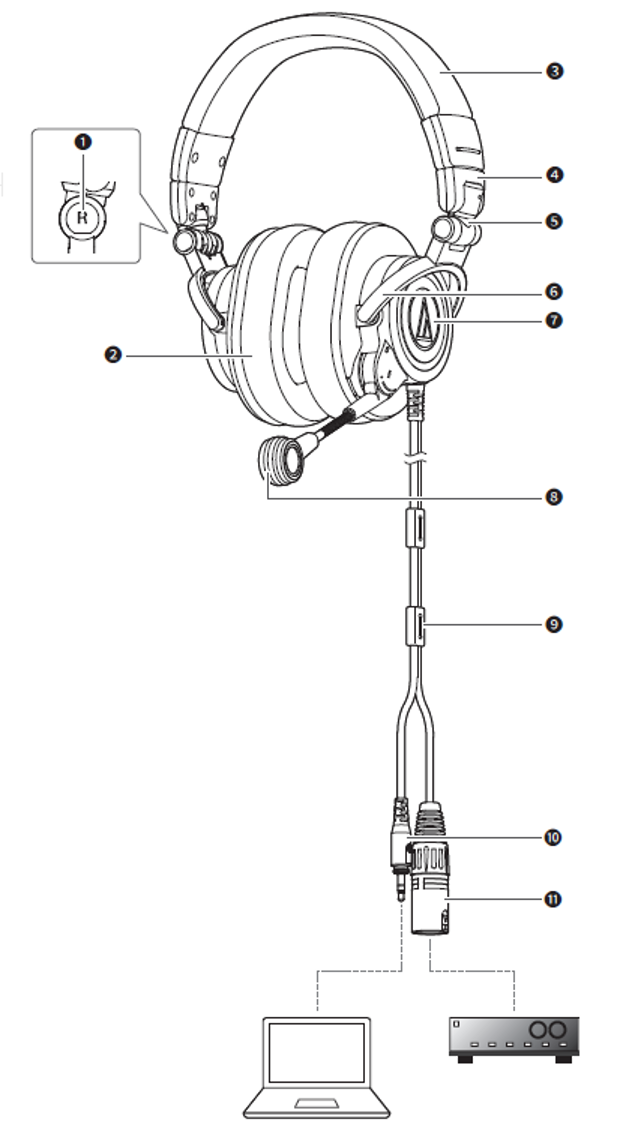
- Left/Right indicator
- Earpad
- Headband
- Slider
- Joint
- Arm
- Housing
- Microphone
- Cable stopper
- 3.5 mm (1/8") stereo 3-pole mini-plug
- XLR-M connector (3-pin)
- Adjust for fit
Place the earcup marked L over your left ear and the earcup marked R over your right ear. Slide the slider up or down to find a comfortable fit.
Raise or lower the microphone boom arm until it is in front of your mouth.
- Connect to your audio interface or mixer
Connect the XLR-M connector to the MIC input jack on your interface or mixer. Connect the 3.5 mm stereo 3-pole mini-plug to the HEADPHONE output jack on the interface or mixer. NOTE: If the HEADPHONE output jack on your interface or mixer is the larger 6.3 mm size jack, add the provided adapter to the headset’s mini-plug.

- Mute the microphone
Raising the microphone boom arm all the way up mutes the microphone; moving it down activates the microphone.
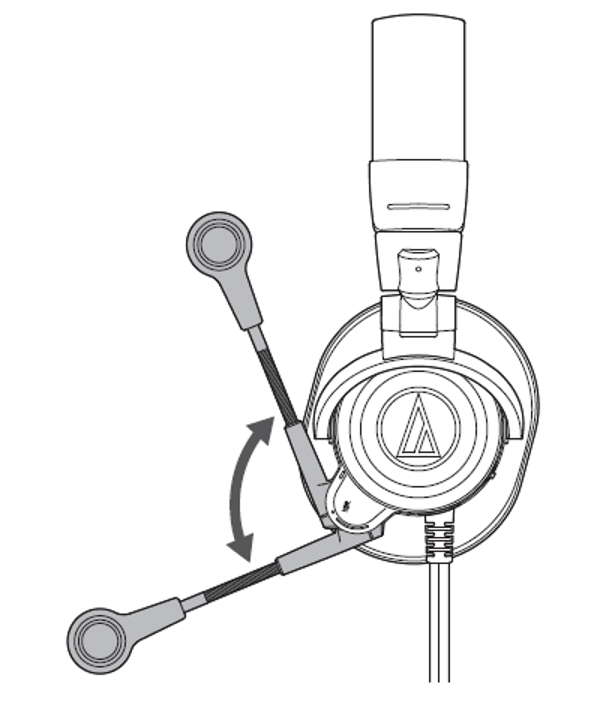
If you have further questions about this product or any Audio-Technica product, please contact us for additional assistance.