
Question: Why am I not hearing any sound from my AT-LP60X turntable?
Answer: With the recent holidays, we know many of you may have just received a version of the AT-LP60X turntable. During this time, we often get the question, “Why isn’t there any audio when I play my turntable?” We hope this article will provide some insight and troubleshooting steps to help you get back to enjoying your vinyl!
First, you will want to make sure the AT-LP60X is connected to powered speakers or an amplifier. The AT-LP60X turntables do not have speakers built into their enclosures and must be connected to external ones for there to be audio output. You will know that the speakers are powered if one speaker (or possibly both) needs to be connected to a power outlet (or battery) to function.
If you have the AT-LP60X connected to powered speakers and are still unable to hear audio, then you will want to examine the LINE/PHONO switch located on the back of the turntable. You will want to make sure the switch is set to LINE, which will enable the preamp that is built into this turntable. If the switch is set to PHONO, then you will have little to no audio output from the speakers while the AT-LP60X is playing. A simple test to see if your turntable is outputting audio is to connect a pair of wired headphones to the Analog Out jack on the back of the turntable. If the turntable switch is set to LINE,
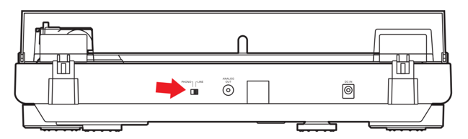
you should be able to hear the audio coming out of the headphones.
If the audio is still failing to play through the speakers, then there could be a chance that the stylus has become slightly unseated from the tonearm. When this happens, it can produce a handful of issues, ranging from distorted audio to no audio at all. We’ve found that if you remove the stylus and reattach it, it usually corrects this issue. You can find a previous article we published here that goes into detail on how to remove and reattach the stylus on the AT-LP60X turntable.
Lastly, if you have the AT-LP60XBT turntable and are still experiencing issues when connecting to a speaker via Bluetooth, you may want to check the Bluetooth speaker to see if it has a PLAY/PAUSE button located on it. Many times, this button acts as a mute switch when the speaker is connected to a Bluetooth turntable, since the button can’t pause the spinning platter. If you can’t hear audio, make sure this button is set to PLAY.
If you are still having issues getting your AT-LP60X to produce audio from your speakers, please contact the Audio Solutions Team for further assistance.